Neue Firmware für das Surface Pro 2017

Nachdem es diese Woche schon umfangreiche Updates für das Surface Pro4 und das Surface Laptop gab, ist nun das Surface Pro 2017 dran. In diesem Monat ist es ein recht umfangreiches Update
Mit dem Update ist das Surface Pro 2017 dann nun auch gegen die Schwachstelle Sperctre V2 geschützt. Aufgrund unterschiedlicher UEFI Versionen kann es diesmal sein, dass nach der Installation der Updates noch ein weiteres Update geladen wird. Schaut einfach dieses mal nach dem Neustart nochmal bei Windows Update vorbei.
Die Updateliste lässt fast keinen Treiber für das Surface Pro 2017 aus :
- Microsoft Surface ACPI-Compliant Control Method Battery v1.2.28.0 improves system stability
- Intel(R) AVStream Camera 2500 – Camera v30.15063.6.6082) improves system stability
- Intel(R) HD Graphics 615 – Display adapters v24.20.100.6136 improves system stability
- Intel(R) HD Graphics 620 – Display adapters v24.20.100.6136 improves system stability
- Intel(R) HD Graphics 640 – Display adapters v24.20.100.6136 improves system stability
- Surface Integrated Sensor Hub Firmware v56.747.12.0 improves system stability
- Surface Management Engine Firmware v11.8.50.3448 improves system stability
- Surface System Aggregator Firmware v234.2237.257.0 improves system stability
- Surface UEFI Firmware v234.2278.769.0 improves security
- HID PCI Minidriver for ISS – Human Interface Devices v3.1.0.3524 improves system stability
- Intel(R) Precise Touch Device – Human Interface Devices v1.2.0.100 improves system stability
- Surface 3 Type Cover Integration – Human Interface Devices v2.0.304.0 improves system stability
- Surface PTP Filter – Human Interface Devices v1.0.183.0 improves system stability
- Intel(R) Display Audio – Sound, video and game controllers v10.25.0.8 improves system stability
- Realtek High Definition Audio(SST) – Sound, video and game controllers v6.0.1.8242 improves system stability
- Microsoft Control Logic – System devices v30.15063.6.6082 improves system stability
- Intel(R) CSI2 Host Controller – System devices v30.15063.6.6082 improves system stability
- Intel(R) Imaging Signal Processor 2500 – System devices v30.15063.6.6082 improves system stability
- Intel(R) Integrated Sensor Solution – System devices v3.1.0.3524 improves system stability
- Intel(R) Management Engine Interface – System devices v11.7.0.1057 improves system stability
- Intel(R) Serial IO GPIO Host Controller – System devices v30.100.1725.1 improves system stability
- Intel(R) Serial IO 12C Host Controller – System devices v30.100.1725.1 improves system stability
- Intel(R) Serial IO UART Host Controller – System devices v30.100.1725.1 improves system stability
- Intel(R) Smart Sound Technology (Intel(R) SST) Audio Controller – System devices v9.21.0.3347 improves system stability
- Intel(R) Smart Sound Technology (Intel(R) SST) OED – System devices v9.21.0.3347 improves reliability coming out of sleep, and Cortana functionality
- Microsoft Camera Front– System devices v30.15063.6.6082 improves system stability
- Microsoft Camera Rear – System devices v30.15063.6.6082 improves system stability
- Microsoft IR Camera Front – System devices v30.15063.6.6082 improves system stability
- ISS Dynamic Bus Enumerator – System devices v3.1.0.3524 improves system stability
- Surface Accessory Device – System devices v1.1.511.0 improves system stability
- Surface ACPI Notify Driver – System devices v3.1.136.0 improves system stability
- Surface Display Color – System devices v3.13.136.0 improves system stability
- Surface Integration Service Device – System devices v3.2.136.0 improves system stability
- Surface Radio Monitor – System devices v2.10.136.0 improves cellular connection performance
Quelle: https://blogs.technet.microsoft.com/surface/2018/07/28/updates-for-surface-pro-26-july-2018/
IT-Administratoren in Firmen die eine Softwareverteilung nutzen, haben besonderen Spaß. Hier gilt es Reihenfolgend und Versionen für die nicht-LTE und LTE Variante zu berücksichtigen, also Achtung und die Anleitung mit allen Details auf der Microsoft Seite nachlesen.
[affilinet_performance_ad size=468×60]

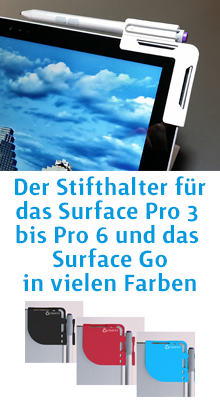




Guten Tag,
ich hab das Update am 30.07.2018 per Windows Update installiert und mir am 07.08.2018 aufgefallen, das seit dem Update etwas nicht mehr richtig funktioniert. Zuerst hatte ich Windows 1803 sei das Problem, doch auch nach einem neuaufsetzten mit einem Microsoft Wiederherstellungsimage war der Fehler nach dem Einspielen des Firmware Updates wieder da. Der mir aufgefallene Fehler ist folgender:
Im Programm AIDA 64 wird der aktuelle Stromverbrach beim Entladen und laden des Akkus mit extrem Unrealistischen Werten ausgegeben. Beim Wiedergeben von Musik auf einen Bluetooth Lautsprecher oder im Idel, springt der Entlade Wert zwischen 134 mW und 57003 mW sekündlich hin und her. Der Verbrach der CPU wird mit 1,75 bis 2,80 W angegeben und im Schnitt hält der Akku ca. 10 Stunden bei einer Ladung von 47100 mWh.
Beim Laden springt der Wert, bis 100% Ladung, zwischen 96 mW und 63000 mW willkürlich hin und her. Dies halte ich für unmöglich, da das Original Netzteil gerade einmal 44W (44000 mW) Ausgangsleistung hat.
Ich besitze eine Surface Pro 2017 mit i5 / 8GB RAM / 256 GB SSD (Toshiba grr) und dieses Phänomen kam definitiv nach dem letzten Firmware Update und ich hoffe Microsoft behebt das irgendwann. Denn es stört mich ja schon ewig, dass das Surface nicht die Restlaufzeit anzeigen kann.
Könnte natürlich sein, dass es an AIDA 64 liegt.
Ich habs mir gerade mal installiert. Tut ganz normal. Wirf die App mal runter und hole sie Dir neu aus dem Store.